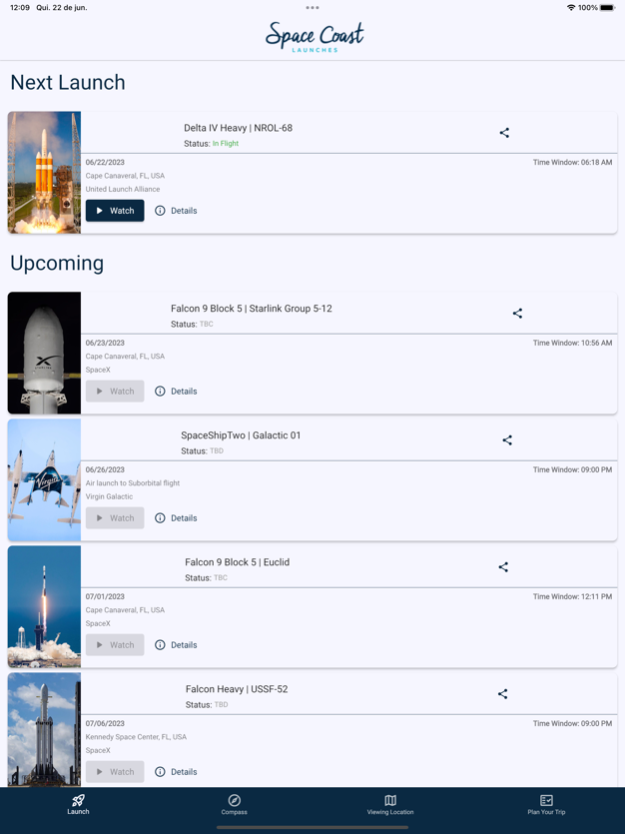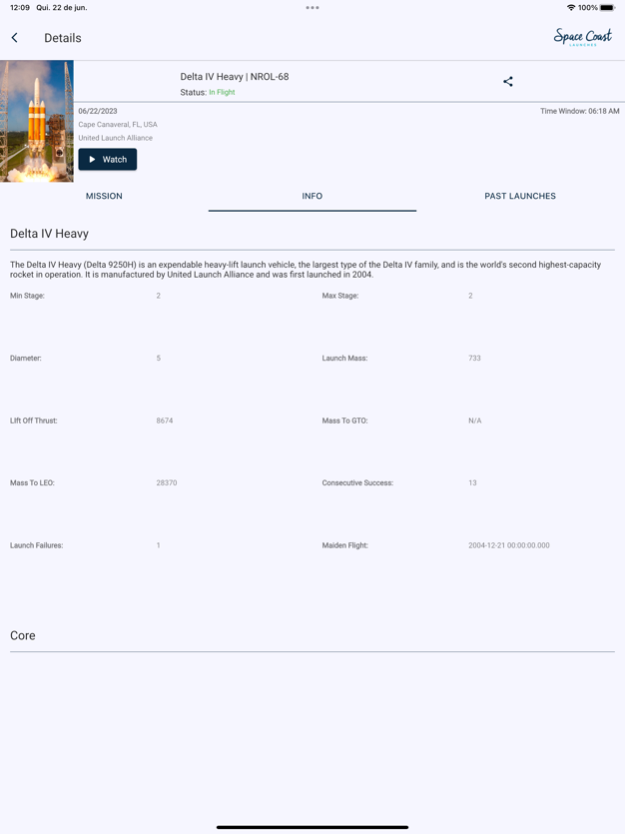Space Coast Launches
Free Version
Publisher Description
See the rocket launch schedule from Florida’s Space Coast & live stream launches
Track the rocket launch schedule on Florida’s Space Coast with Space Coast Launches. This app contains the schedule of rocket launches from the Kennedy Space Center and Cape Canaveral Space Force base from organizations like NASA, SpaceX, ULA and more with a clean and convenient user experience. Receive T-24 hour and T-5 minute launch notifications, live launch feeds, a map of popular viewing locations and rocket experiences on Florida’s Space Coast, and much more.
Space Coast Launches will help you make the most of your rocket launch experience.
This is your one-stop-shop for everything about rocket related in east Florida:
- Learn about all of the exciting upcoming launches from Kennedy Space Center and Cape Canaveral Space Force Station.
- Receive notifications for upcoming launches 24 hours and 5 minutes before countdown.
- Live stream rocket launches in the app.
- Access our exclusive “Ultimate Astronaut Itinerary” to learn about all the unique experiences on Florida’s Space Coast that fuel your inner Space Nerd.
- Learn tips and FAQs for watching a launch while you’re visiting Florida’s Space Coast.
- Find the perfect viewing location with the interactive map.
- Use the AR compass to point you towards the correct launch pad so you don’t miss a thing.
About Space Coast Launches
Space Coast Launches is a free app for iOS published in the Newsgroup Clients list of apps, part of Communications.
The company that develops Space Coast Launches is Brevard County Board of County Commissioners. The latest version released by its developer is 1.0.
To install Space Coast Launches on your iOS device, just click the green Continue To App button above to start the installation process. The app is listed on our website since 2023-09-29 and was downloaded 1 times. We have already checked if the download link is safe, however for your own protection we recommend that you scan the downloaded app with your antivirus. Your antivirus may detect the Space Coast Launches as malware if the download link is broken.
How to install Space Coast Launches on your iOS device:
- Click on the Continue To App button on our website. This will redirect you to the App Store.
- Once the Space Coast Launches is shown in the iTunes listing of your iOS device, you can start its download and installation. Tap on the GET button to the right of the app to start downloading it.
- If you are not logged-in the iOS appstore app, you'll be prompted for your your Apple ID and/or password.
- After Space Coast Launches is downloaded, you'll see an INSTALL button to the right. Tap on it to start the actual installation of the iOS app.
- Once installation is finished you can tap on the OPEN button to start it. Its icon will also be added to your device home screen.